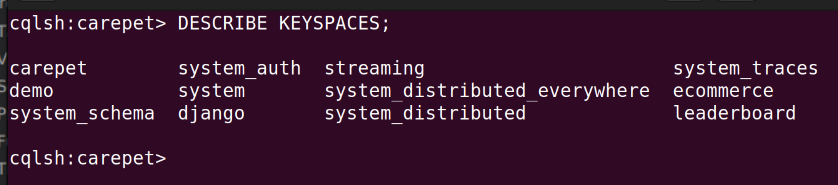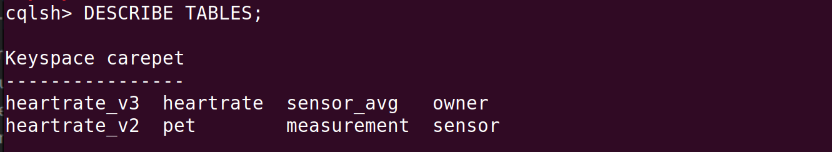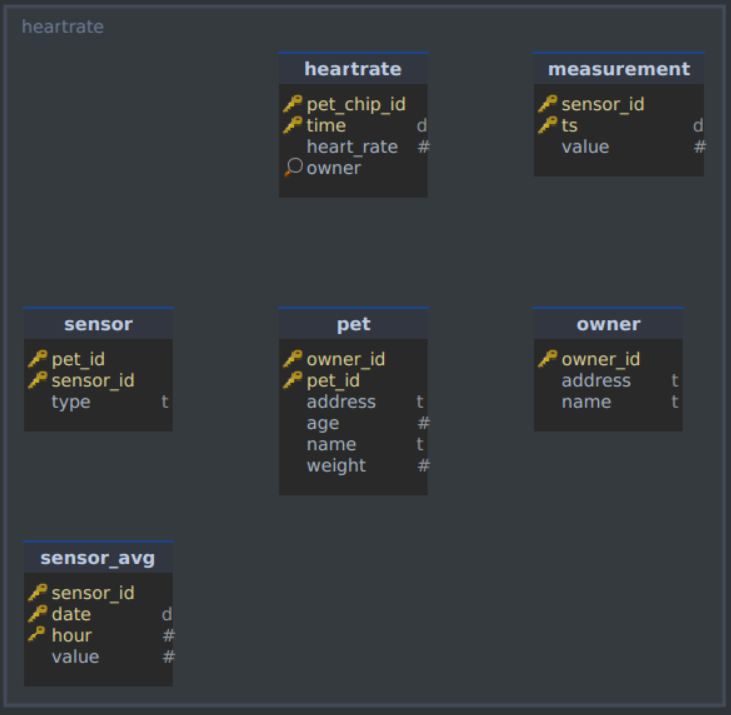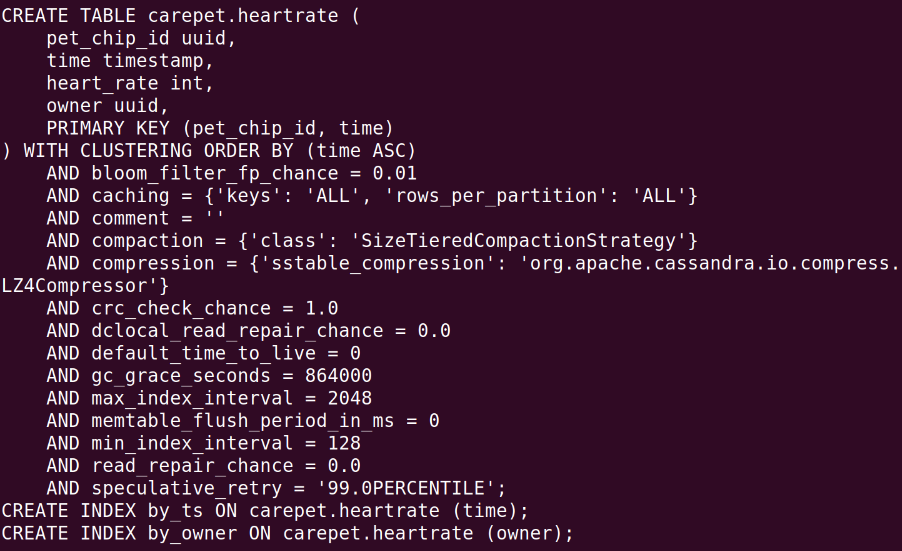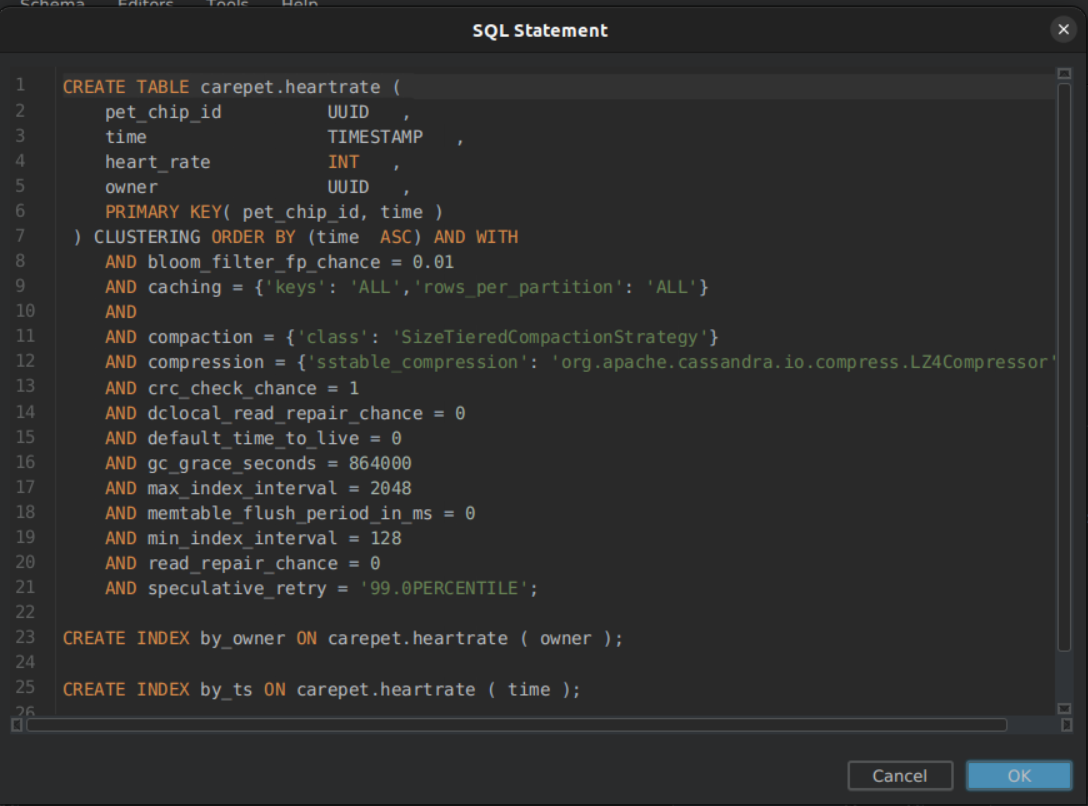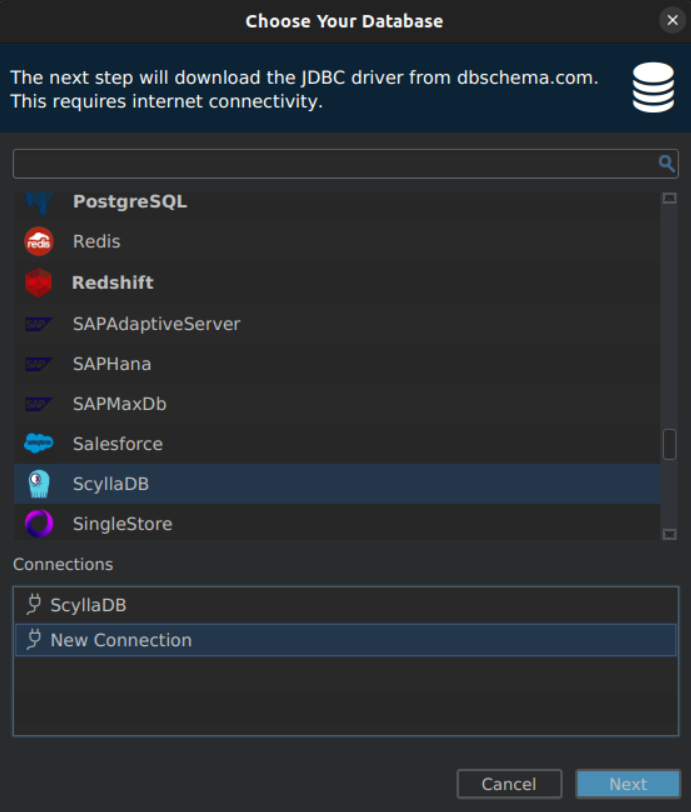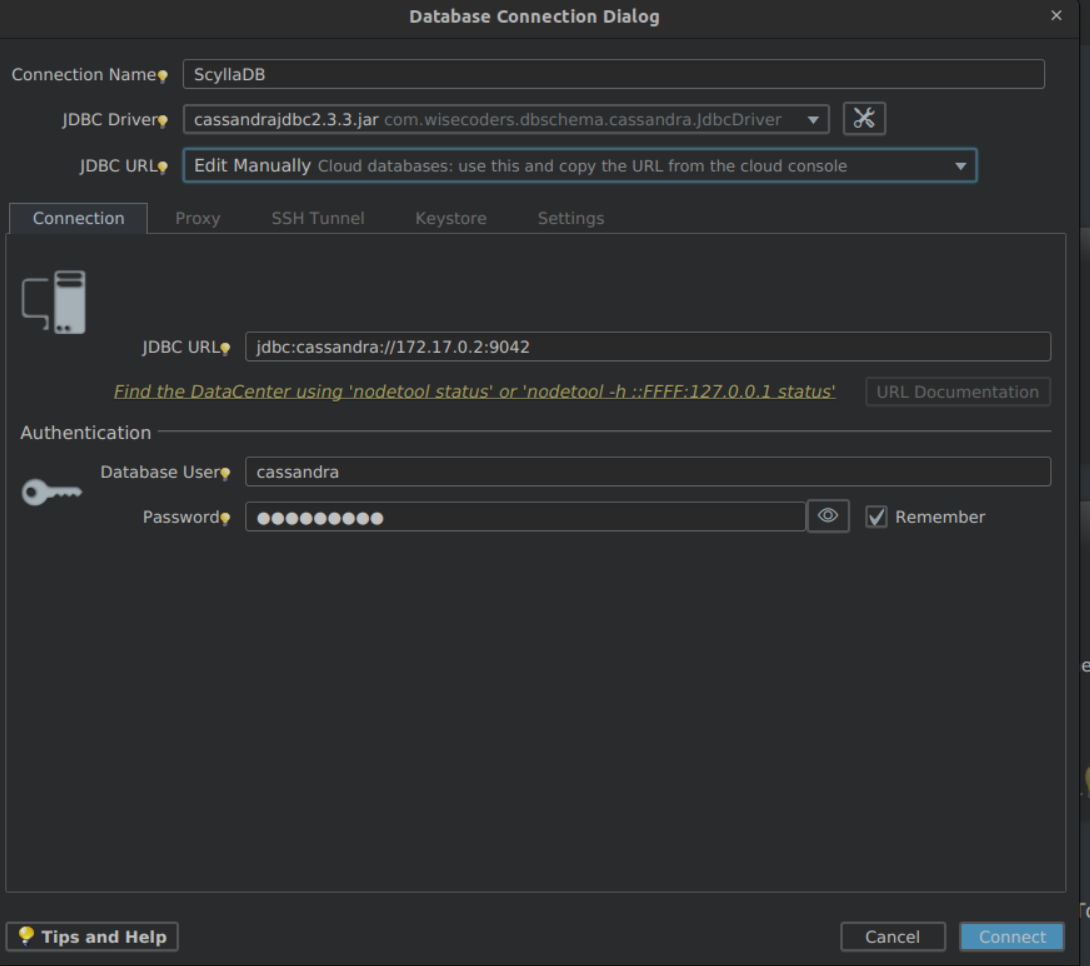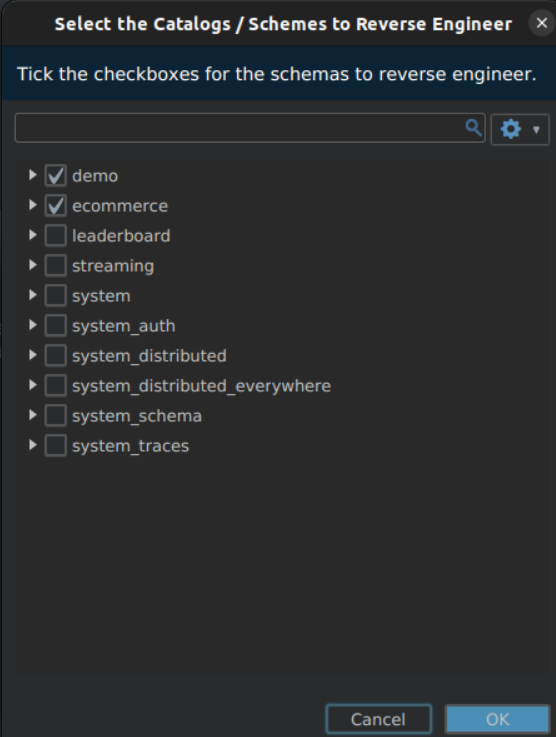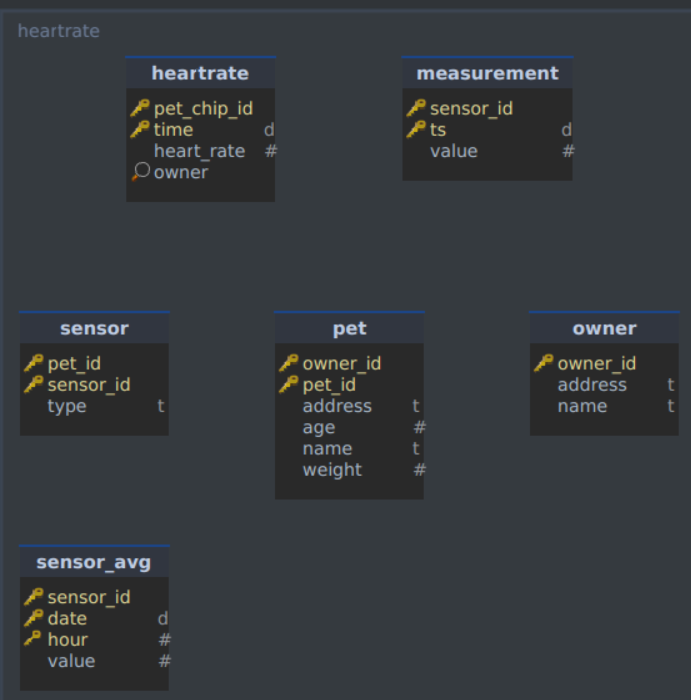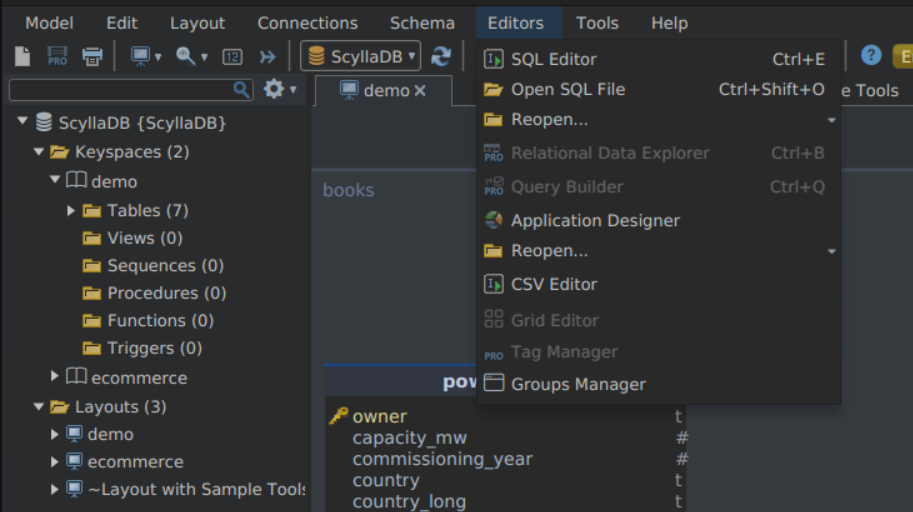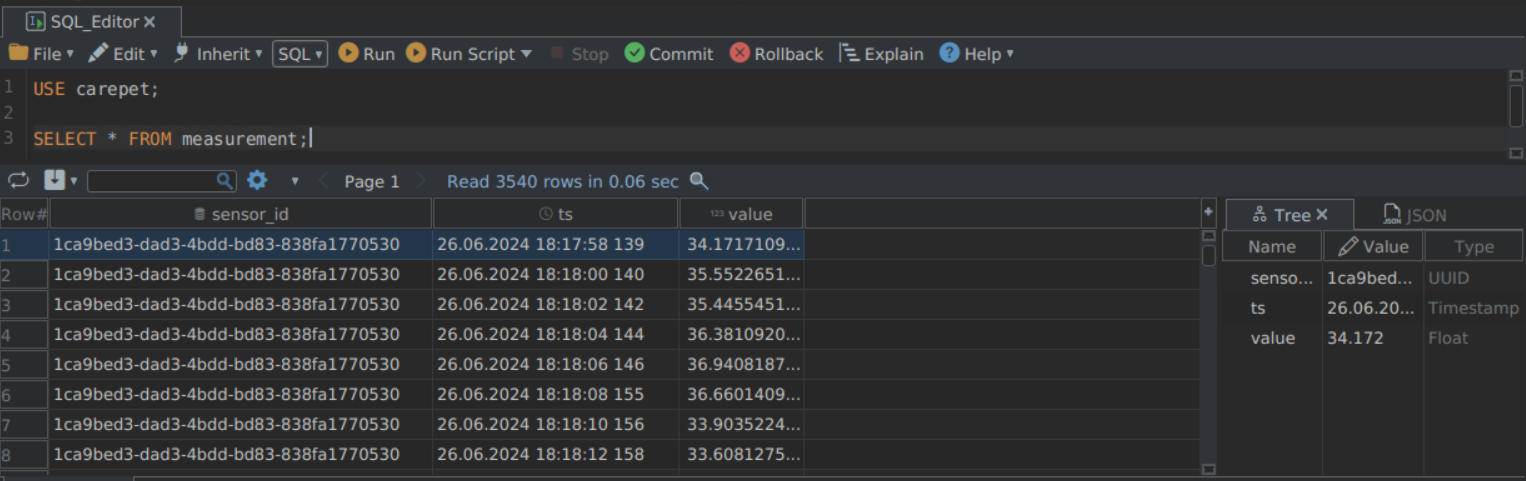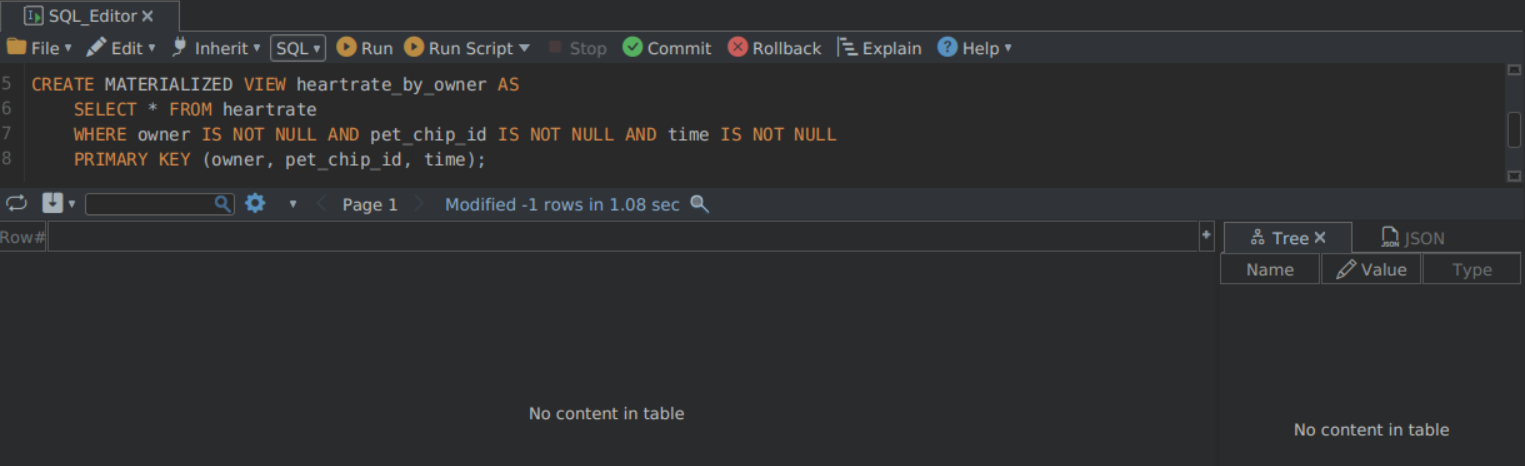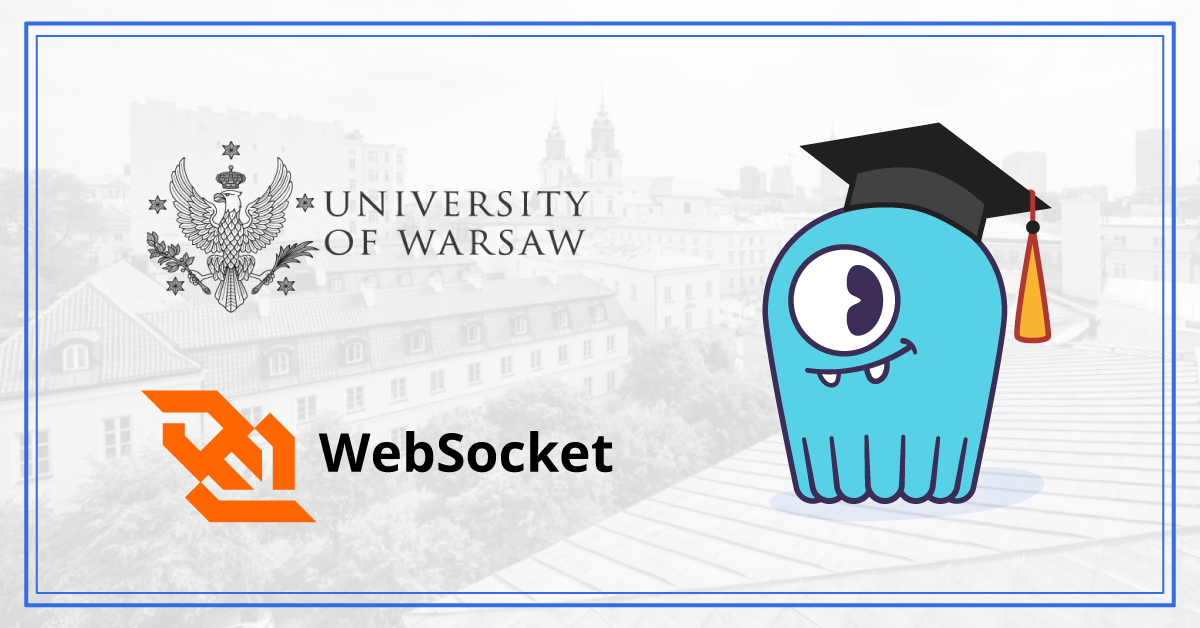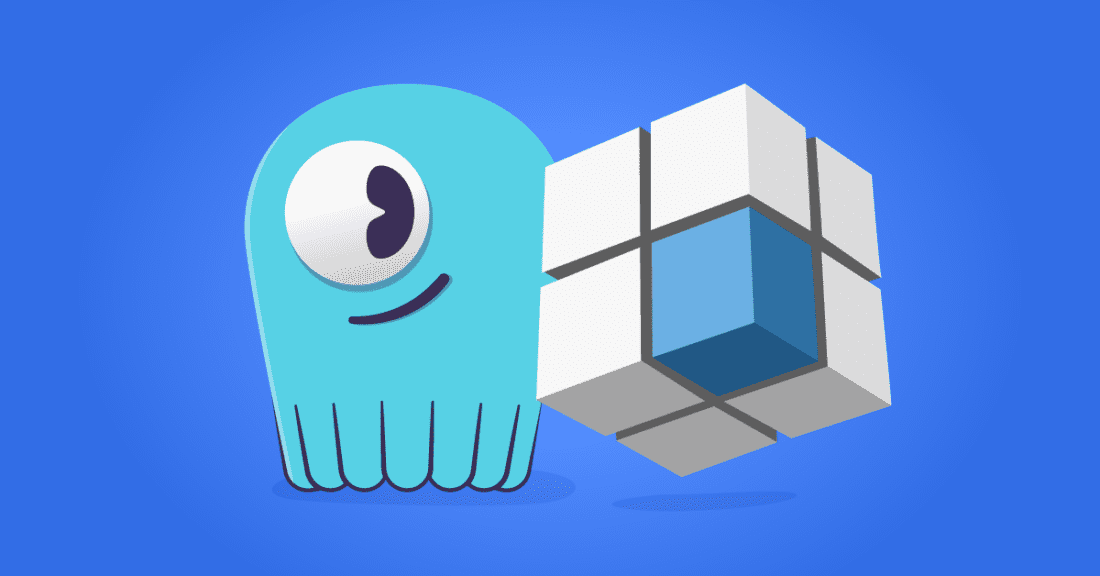
Learn how to connect DBSchema to ScyllaDB, visualize the keyspace, and run queries
While ScyllaDB power users are quite accustomed to CQL, users getting started with ScyllaDB often ask if we offer a visual interface for designing database schema and running queries. That’s why we’re excited to share that DBSchema, a visual database design and management tool, just introduced support for ScyllaDB in its most recent release. With DBSchema, teams can centralize efforts to design database schemas and run queries across all major NoSQL and SQL databases (e.g. PostgreSQL, MongoDB, and Snowflake as well as ScyllaDB).
DBSchema can be a great alternative to cqlsh, ScyllaDB’s standard command line tool. For example, in cqlsh, you can use the DESCRIBE KEYSPACES command to list all keyspaces in the database:
Then, you can use the DESCRIBE TABLES command to list all tables per keyspace:
With DBSchema this functionality is easier. Right after connecting to a database, you can see more than the table within a keyspace; you can also see the columns and column types.
Both self-hosted and Cloud versions of ScyllaDB work with DBSchema.
In this post, I will show you how to connect DBSchema to ScyllaDB, visualize the keyspace, and run queries. Before you get started, download DBSchema on Windows, Mac, or Linux. The free version also has ScyllaDB support.
Connect to ScyllaDB in DBSchema
To create a new ScyllaDB connection in DBSchema:
- Download DBSchema: https://dbschema.com/download.html
- Click the “Connect to Database” button, search for “ScyllaDB,” then click “Next.”

- Enter the database connection details as follows, then click “Connect.”

- Select the Keyspaces you want to use (you can select multiple), then click “OK.”

DBSchema then reverse engineers your tables in the selected keyspaces.

- To write new queries, select “Editors -> “SQL Editor.” Don’t worry about the “SQL Editor” label; we’re writing CQL commands here, not SQL:

Query examples
Once the connection is set up, you can run all your CQL queries and see the result table immediately below your query. For example:
Aside from simple SELECT queries, you can also run queries to create new objects in the database – for example, a materialized view:
Wrapping up
DBSchema is a unique tool in the sense that:
- It’s available in a free version
- You can run CQL
- The output is exactly the same as if you used cqlsh, but with a GUI
It provides a seamless way to visualize your database keyspaces or test your CQL queries before using them in production
Get started by downloading DBSchema and creating a new ScyllaDB Cloud cluster. Any questions? You can discuss this post and share your thoughts in our community forum.